- What is an ‘Action Sheet’?
An action sheet defines a collection of the following: schedule an Appointment, create a Task, schedule a Call, add a Reminder, or Update Field Value.
You can define an action sheet, so that you can carry out a collection of such actions in one click.
- How about a video walk through?
Demo time!
- For which CRM objects can I use action sheet?
You can define and use action sheets for Organization, Contact, and Opportunity.
- Where do I setup action sheets?
In Account -> Setup -> Organization / Contact -> Quick Action Templates -> Action Sheets
- What is a ‘Quick Action Template’?
An action template defines how to create an appointment or task. For example the date / time / title for the appointment to be created.
- I have defined my action sheets. How do I use them?
Navigate to a detail page for a Contact / Organization / Opportunity, and under the [Action] toolbar button, you can find all your action sheets under one dropdown: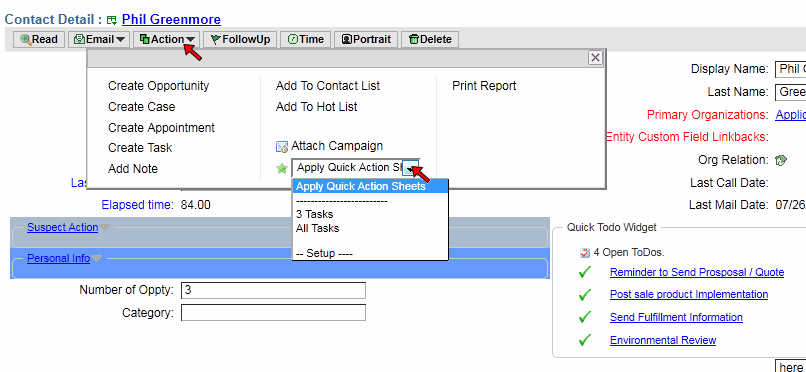
| 
