When you attach a survey to cases, you can have the option to send out a survey email when closing a case.
- Account->Setup->Cases->Advanced Parameters

- Choose Yes for "Use Standard Five Star Survey

- Then when you close a case, you will see at the bottom of the close case screen,
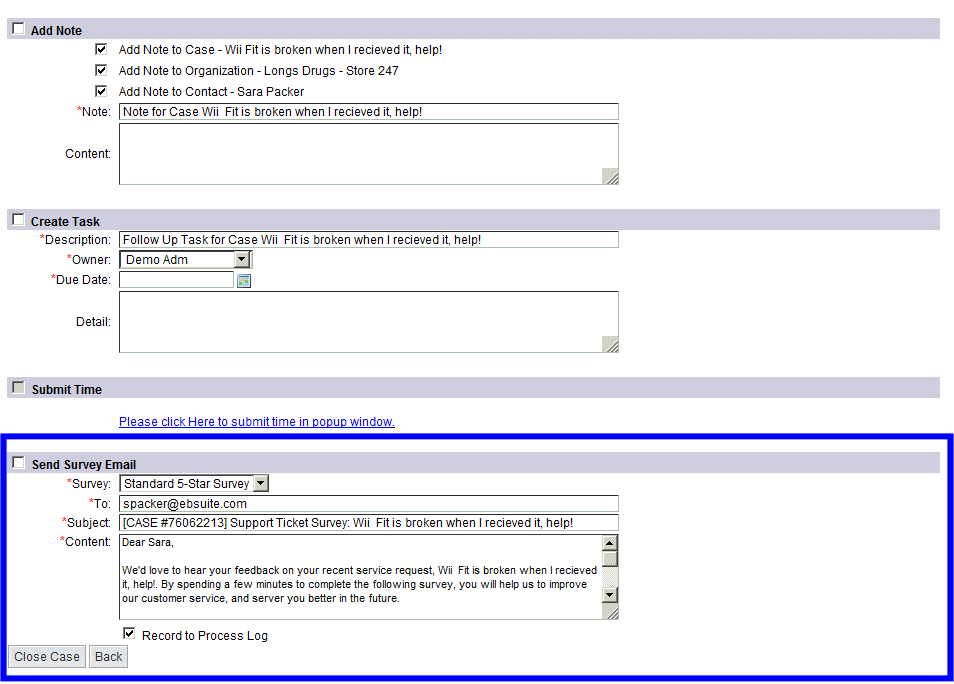
|
| |
|
Related Articles:
No related articles.
|
| |
Attachments:
No attachment found for this article.
|
| |
Was this article helpful?
| |
|
| |
|
|
|

