Sometime you may want to send out an email to multiple people: Same
content, individually keyword merged, without using a Campaign. Here are
the simple steps:
- Navigate to Account -> Setup -> Email Templates -> Contact, and define a template
- Choose whom to send the email to:
- A) If your target audiences can be selected from *one* contact search, navigate to Contact -> Search
- B) If your target audiences can only be collected in multiple passes, define a Contact List first, and add your contacts to the List.
- From
Step 2 above, from either (A)multiple select search result , or (B)
Contact List select all, click on the [Mail & Print] button
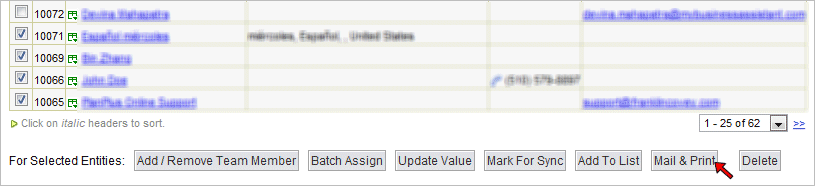
- Choose [Send Emails], and select the Email Template you defined in Step 1.
- You
will see that for each Contact audience, the email is individually
keyword merged. You can still preview or edit them individually, before
sending them out.

You can also choose to add the sent email as Contact notes to each contact recipients.
For more information about using a Contact List to hold your contacts, please see related KB article 'When to use a contact list'. For more information about contact searches, multiple select, and mass action, please see related KB article 'Search and Manage, the powerful search tool for each entity.
|

